How to Transfer PF online
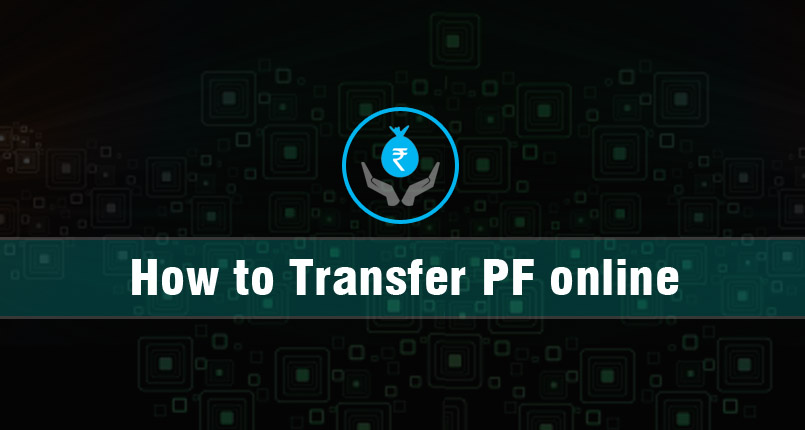
Procedure for Online Provident Fund transfer
Employee Provident Fund (EFP) is the platform for savings for employees working in public or private sector companies. It is implemented and managed by Employee Provident Fund Organization (EPFO) of India. The contribution to the fund is made on monthly basis and depends upon the basic salary and dearness allowance. The purpose of EPF is to make the employee financially secured in case of unemployment in future or retirement via mandatory monthly contribution to the fund.
Most of the employees working in any organization tend to withdraw their PF amount on leaving the organization or job change. The main reason for opting for withdrawal rather than transfer of PF account on job change is lack of trust for EPFO and delay in process completion. It would take lot of time for the transfer to take place and the employee has little recourse to track their application status.
Now, the EPFO has overcome all barriers for PF transfer by starting online transfer facility. Now the PF account gets transferred within three weeks but depends upon timely verification by the employer. The employee must be registered with the PF portal. It is a very easy process and can be done within few minutes.
The employee must check their eligibility before transferring the account. At least one of the employers must have submitted their digital signature to the EPFO. Go to www.epfindia.com and click on the OTCP that shows under “for employees” section. The eligibility can be checked by filling the form with all the relevant details. The details to be furnished relate to the previous account which is to be transferred and the new account for the present employer.
1. Check Eligibility For Online Transfer by using URL: http://memberclaims.epfoservices.in/check_eligibility.php
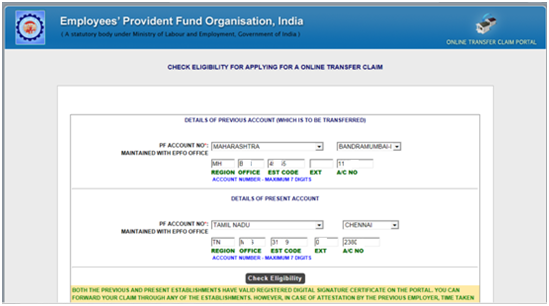
2. For eligible employees, create their individual accounts in EPFO with below supportive ids as:
The eligible employees can register themselves and create their account in EPFO using http://members.epfoservices.in/ . The employee must have a valid mobile number and email account where confirmation for registration will be provided along with the authorization pin. Various updates and account status will be provided in the form of SMS to the registered mobile number. The members can use the login to view their EPF account passbook and transfer their account. The various documents which can be used for registration are:-
· PAN NUMBER
· AADHAR (UID)
· NPR (National Population Registration)
· Bank Account No. (All are case sensitive)
· Voter ID card
· Driving License
· Passport No.
· Ration Card No.
3. Mobile No. should be given for getting SMS update on status.
4. Confirmation for email id registration will also be sent to personal email id registered with EPFO
5. Once register, login with the respective user ids & go to Claims tab: http://memberclaims.epfoservices.in/
The members can login using identification number used when registering and authorization pin. The member must login and go to Claims tab for initiating online account transfer. The HR department of the previous company provides the employee with a set of documents to help them complete the online transfer process.
The following information must be kept ready for filling up online transfer form:
–EPF details of the previous employer
–Date of joining and leaving the previous employer
–EPF details of the present employer
–Date of joining the present employer
–Bank account details and the IFSC code.
The details of the employers and regional fund office which maintains the account auto populates on the screen when the EPF detail is entered. Date of birth has to be filled which is used for cross referencing.
6. Fill the respective information on Part A, B
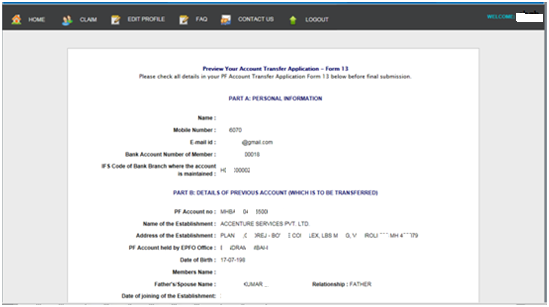
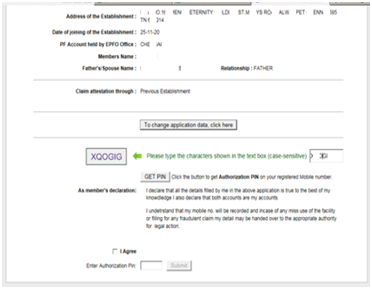
After submitting the completed form, download the form in printable format. The hard copy of the signed form needs to be sent for attestation either from the previous employer of the present employer. Only the employer who has provided its digital signature to the EPFO can attest the form. In case both the employers are eligible, then the form can be sent to any one of them. It is recommended to send the form to the present employer for faster verification. It must be done within 15 days else there are chances for the employer to reject the form.
The employee can login to the portal to check the status of the online account transfer request. The portal also provides the contact detail of the concerned employee in the company to enquire about the claim status.
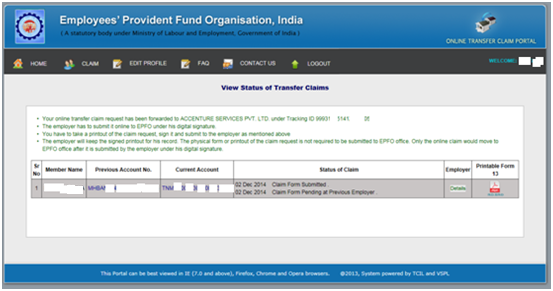
Accenture Contact Details:
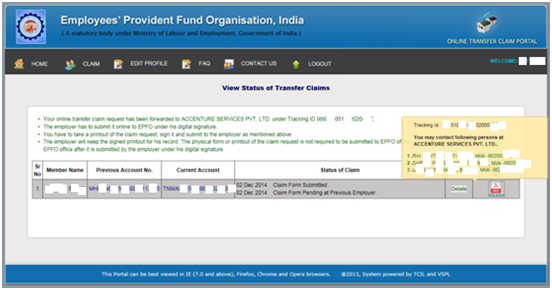
In Accenture you may contact concerned person for same purpose, Every Employer have team to handle EPF, please contact for any help.
Benefits:
The benefits of using online method to get the account transferred are that the whole process has become very transparent and very easy to follow. The employee can complete the formalities just by the click of a button and also track its application. The whole process has become faster and the account gets transferred within three weeks time. Online application reduces the chances of error and thereby avoids any application to remain pending for long. It will also eliminate any procrastination from the employee’s end as after leaving the organization, they tend to become very reluctant in doing any paperwork. It also makes the employer very accountable. It saves time and provides real time tracking of the application.
Related: HR Articles for IT Company

