JDA i2 ABPP Interview Questions

ABPP is a niche area. Lot of customers still use ABPP . See some of the basic interview questions for ABPP. If the company is looking for a developer role, then the Expectation will be more technical.
Similar questions are also asked for TMDM (Teradata MDM)
Q1. What is ABPP and how it can help in Agile Development
ABPP is Agile Business Process Platform developed by i2 Technologies (acquired by JDA). The candidate can talk about various products built on ABPP like CSE, COF, OSS. Explain about various customers and their challenges. How ABPP helped to solve the problem
Q2. What are services in ABPP?
ABPP follows SOA framework. Some of the services are Validation Service,User Security Service, Approval Service, Data Upload Service etc.
Q3. How do I test the database configuration from studio?
Make sure you have created database configuration node under Process Set -> xserver file -> Databases node. Then right click on the database configuration node and select Ping.
Q4. How do I generate schema from studio?
1. Right click on Process Set and select Solution Setup menu. The Solution setup wizard opens.
2. In the wizard select appropriate XServer and XServices.
3. Select Schema Generation type as Full Schema Generation. Make sure the
Generate Schema checkbox is selected.
4. Select the Static Data Configuration options, if needed and click Finish
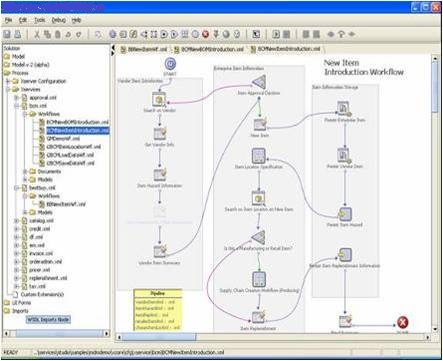
Q5. How do I apply the changes made in the model to an already generated schema
without having to drop and recreate the tables?
1. Right click on Process Set node in left navigation tree and then select
Solution Setup menu option.
2. In the Solution Setup wizard that opens select appropriate XServer and XServices.
3. Select Schema Generation type as Incremental Schema Generation and click Finish. A dialog titled Incremental schema generation SQL script will pops up.
4. Verify the SQL script and click Execute button
Q6. How do I get the value of disabled text box? Is there a way to keep the text as disabled and still retrieve the value of it as part of pglFormOutput?
Use readOnly=”true” instead in ui:entry-field tag. This will disable the field and the value would be sent as part of $pglFormOutput when the form is submitted.
Q7. I have a form, and when someone presses a button, I’d like to change a field from non-editable to editable, how can I do this?
If you want change the field from non-editable to editable on the click of a button without a full refresh of the screen, then you will have to do it through a JavaScript function. On the click of a button call a JavaScript which does something similar to the example below: document.form.FIELD_NAME.disabled = true;
Latest Job: TMDM i2 ABPP, MDM job in Teradata Mumbai and Pune
Q8. How can I display the results of a SQL query in a table when I don’t know the data/column names until after the query has completed? I need to generate my table dynamically?
Since we don’t know what columns to display until the query is completed, you will have to generate the columns on the fly using ui:dynamic-pgl. You should form the PGL in your UI node pre-processing using X-Rules and attach it to your PGL using the ui:dynamic-pgl component.
Read: Holiday List of JDA
Q9.Is there a recommendation on value of maxExportableRows?
The recommended setting is 1000. But we have seen cases where we have set maxExportableRows to 10000 with no problems. If this is set too high it can result in Out of Memory exceptions.
Read: JDA i2 Payslip and Salary structure
Q10. In my rule, I want to talk to two different databases. What is the best approach to implement this?
Each xserver that you run can talk to only one database. As such you cannot have one rule talking to two databases. But you can potentially run two xservers one for each database and then write a rule in first xserver that can call the other xserver rule to access the other database.
“Post a comment if you need any help with ABPP interview preparation. We will be happy to help through this post We can arrange for a mock interview (This service will be paid)”

